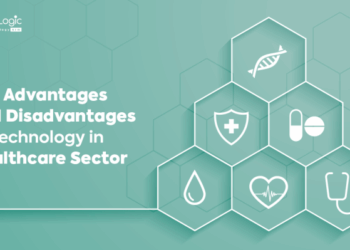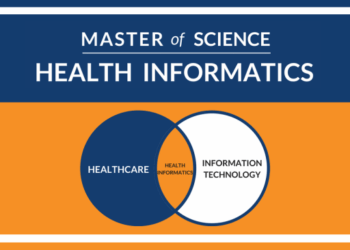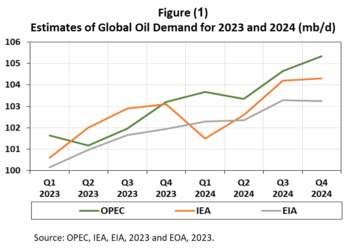In the fast-paced world of technology, Chief Technology Officers rely on a variety of tools and software to streamline operations and drive innovation. From project management to cybersecurity solutions, these tools play a crucial role in shaping the success of tech companies.
Let's delve into the realm of top tools and software used by modern Chief Technology Officers, uncovering the key essentials and industry trends that drive their decision-making processes.
Top Tools and Software Used by Modern Chief Technology Officers
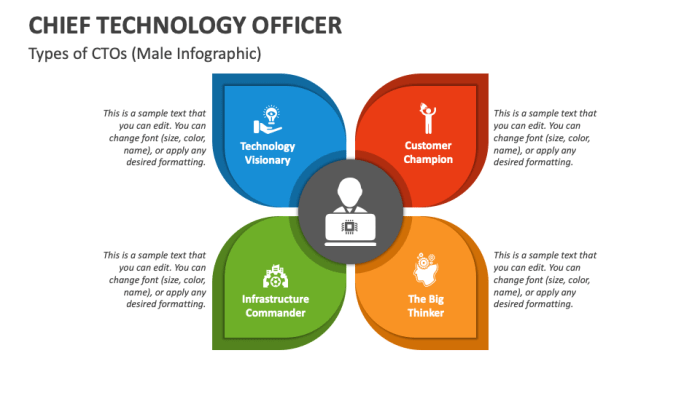
In the fast-paced world of technology, Chief Technology Officers (CTOs) rely on a variety of tools and software to effectively manage their responsibilities. These tools assist CTOs in making informed decisions, facilitating team collaboration, and overseeing project management. Staying updated with the latest technology trends and tools is crucial for CTOs to ensure they are equipped to lead their teams successfully.
Essential Tools for CTOs
- Project Management Software: Tools like Jira, Trello, or Asana help CTOs organize and track project progress efficiently.
- Collaboration Platforms: Platforms such as Slack or Microsoft Teams enable seamless communication and collaboration among team members.
- Code Editors: CTOs often use code editors like Visual Studio Code or Sublime Text for coding and script editing.
Importance of Updated Technology Trends
Staying abreast of the latest technology trends is vital for CTOs to remain competitive in the ever-evolving tech landscape. By leveraging cutting-edge tools and software, CTOs can enhance their decision-making processes, foster team collaboration, and ensure robust cybersecurity measures are in place to safeguard their organization's data.
Popular Software for CTOs
- Monitoring Tools: CTOs frequently utilize monitoring tools such as Nagios or New Relic to keep a close eye on system performance and detect any issues promptly.
- Cybersecurity Solutions: Security tools like Palo Alto Networks or Cisco Umbrella help CTOs protect their organization from cyber threats and ensure data privacy.
- Cloud Services: Platforms like AWS or Azure offer CTOs the flexibility and scalability needed to manage their organization's infrastructure effectively.
Project Management Tools
Project management tools play a crucial role in the daily operations of Chief Technology Officers (CTOs), helping them streamline workflows, allocate resources efficiently, and track project progress effectively.
Comparison of Project Management Software
- Features: Project management tools vary in features like task tracking, Gantt charts, collaboration tools, and reporting capabilities. CTOs often look for software that offers a comprehensive set of features to meet their specific needs.
- Integrations: The ability of project management tools to integrate with other software applications such as CRM systems, development tools, and communication platforms is essential for seamless workflow management.
- Scalability: CTOs need project management tools that can scale with their growing team and projects, providing flexibility and adaptability to accommodate changing requirements.
CTO's Use of Project Management Tools
- Task Prioritization: CTOs use project management tools to prioritize tasks based on deadlines, importance, and dependencies, ensuring that the team focuses on critical activities.
- Resource Allocation: By utilizing project management software, CTOs can allocate resources effectively, assigning tasks to team members based on their skills and availability.
- Progress Tracking: Project management tools enable CTOs to monitor project progress in real-time, identify bottlenecks, and make necessary adjustments to keep projects on track.
- Communication Enhancement: These tools facilitate communication within the tech team by providing a centralized platform for discussions, updates, and sharing of project-related information, enhancing collaboration and transparency.
Collaboration and Communication Tools
In the fast-paced world of technology, effective communication and collaboration are essential for the success of any tech team. Chief Technology Officers (CTOs) rely on various tools to streamline communication and foster collaboration among team members.
Slack
Slack is a popular messaging app used by tech teams to communicate in real-time. CTOs leverage Slack to create different channels for specific projects or teams, allowing for organized communication. This tool enables instant messaging, file sharing, and integration with other platforms, making it easier for team members to stay connected and informed.
Microsoft Teams
Microsoft Teams is another collaboration tool that CTOs often use to facilitate communication within their tech teams. This platform combines chat, video conferencing, file storage, and app integration in one place. CTOs can create virtual meeting rooms, share documents, and collaborate on projects seamlessly using Microsoft Teams.
Zoom
Zoom has become a staple for virtual meetings and webinars, especially in the wake of the remote work trend. CTOs rely on Zoom to conduct team meetings, client presentations, and training sessions
Role of Communication Tools
Communication tools play a crucial role in fostering a collaborative work environment among tech teams. They enable real-time communication, regardless of physical location, which is especially valuable for remote teams. CTOs can use these tools to share updates, discuss project milestones, and address any issues that may arise promptly.
Successful Implementations
Tech companies like Slack, Spotify, and Dropbox have successfully implemented communication tools to enhance collaboration among their teams. Slack, for example, has transformed the way employees communicate, leading to improved productivity and efficiency. By utilizing these tools effectively, CTOs can create a cohesive work environment where team members can communicate and collaborate seamlessly.
Cybersecurity Solutions

Cybersecurity is a critical aspect of a Chief Technology Officer's role, as protecting sensitive data and preventing cyber threats are paramount in today's digital landscape. Investing in robust cybersecurity solutions not only safeguards company assets but also helps maintain customer trust in the organization's ability to keep their information secure.
Importance of Cybersecurity Software
Implementing cybersecurity measures presents various challenges for CTOs, including the constantly evolving nature of cyber threats and the need to stay ahead of malicious actors. However, with the right cybersecurity software and tools, these challenges can be effectively addressed.
- Firewalls: Firewalls act as a barrier between a company's internal network and external threats, monitoring and controlling incoming and outgoing network traffic.
- Antivirus Software: Antivirus programs help detect and remove malware, viruses, and other malicious software from systems, preventing potential data breaches.
- Encryption Tools: Encryption plays a crucial role in securing data by converting it into a code that can only be accessed by authorized users with the encryption key.
- Security Information and Event Management (SIEM) Systems: SIEM systems analyze security events in real-time to provide a comprehensive view of an organization's security posture and detect potential threats.
Integrating Cybersecurity Tools
When integrating cybersecurity tools into the overall tech infrastructure, it is essential to follow best practices to ensure maximum effectiveness.
- Regular Security Audits: Conducting regular security audits helps identify vulnerabilities and gaps in the existing cybersecurity measures, allowing for timely remediation.
- Employee Training: Training employees on cybersecurity best practices and protocols can help prevent human errors that may lead to security breaches.
- Multi-factor Authentication: Implementing multi-factor authentication adds an extra layer of security by requiring users to provide multiple forms of verification to access systems or data.
- Incident Response Plan: Developing a comprehensive incident response plan enables organizations to respond swiftly to security incidents and minimize the impact of potential breaches.
Final Summary
As we wrap up our discussion on the top tools and software used by modern Chief Technology Officers, it becomes evident that staying ahead of the curve in technology is paramount for success in today's digital landscape. By embracing the right tools and software, CTOs can empower their teams, make informed decisions, and navigate the ever-evolving tech industry with confidence.
FAQ Compilation
How do these tools help Chief Technology Officers in decision-making?
These tools provide CTOs with valuable insights, data analytics, and visualization capabilities to make informed decisions quickly and effectively.
What are some examples of popular software preferred by CTOs for cybersecurity?
Popular cybersecurity software choices for CTOs include Palo Alto Networks, CrowdStrike, and Cisco Umbrella.
How do project management tools enhance communication within tech teams?
Project management tools offer features like task assignments, progress tracking, and real-time collaboration, fostering better communication and transparency among team members.
What challenges do CTOs face in implementing cybersecurity measures?
CTOs often encounter challenges such as budget constraints, lack of skilled personnel, and the complexity of cyber threats, which can be addressed through tailored cybersecurity tools and strategies.